The premium meeting experience for hybrid teams
Microsoft has recently unveiled the Surface Hub 3, featuring several exciting enhancements and fresh strategies that we'll delve into. Notably, the new Surface Hub hardware will play a pivotal role in enabling and elevating the transition to Teams Rooms on Windows, just like any other Teams Rooms on Windows room system.
Now you can boost Surface Hub 2S with a Surface Hub 3 pack
This new standalone accessory brings Microsoft Teams Rooms to Surface Hub 2S, including the latest layouts and management capabilities. Revitalise your hybrid meetings with a power upgrade that delivers faster performance, improved graphics, and added storage.
This move provides several benefits including:
- Consistent User experience: Moving to MTR on Windows completely standardises Surface Hub with the rest of the Team Rooms devices. If you have used a Teams Rooms on Windows, Android or even the Desktop you’re going to know instantly how to use Hub3.
- Consistent Support: The Windows and Teams codebase on Hub3 will be aligned with the rest of the Teams Rooms on Windows line up meaning when feature enhancements or bug fixes come out it will also be applied to Hub3.
- First Device in this Category to Run MTR on Windows: meaning additional features capabilities such as rotation. The Hub3 will be able to be switched between landscape or portrait mode either on the wall or on a cart simply by rotating the screen.

With regards to new hardware, Surface Hub 3 is essentially the Surface Hub 2S main body but with a new processor cartrdge that has more compute, memory and unlocks rotation.
Upgrade Today
Existing Hub 2S customers can update to the MTRoW Operating System, but rotation is only possible with the new processor cartridge hardware, which is expected to support upcoming feature enhancements. Without the upgrade, older hardware won't support features needing additional compute and memory capabilities.
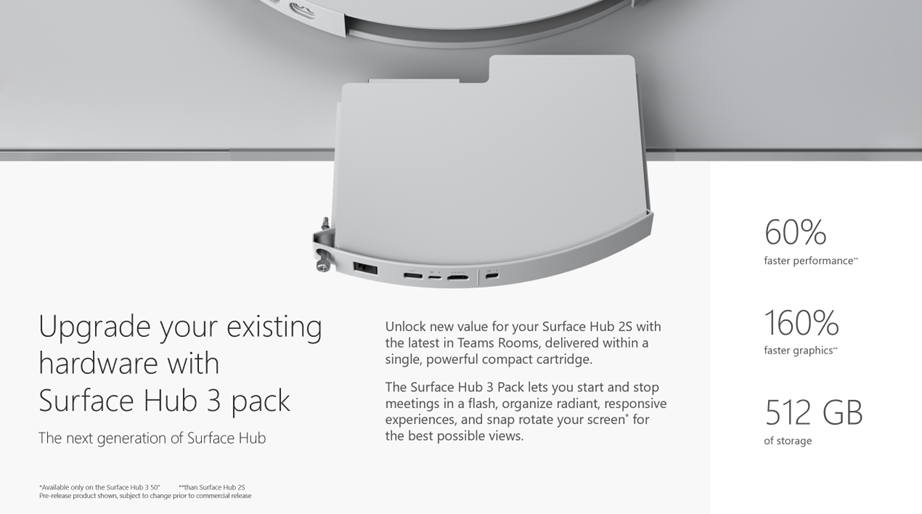
There are several ways to get the new experience.
- Buy a new Surface Hub 3 Pack: You can convert your existing Surface Hub 2S device instantly by inserting the new Pack, enabling Smart Rotation and Smart AV on 50” devices.
- Purchase a new Surface Hub 3: both available later this year around December 2023.
- Migrate your Hub 2S to the new experience: starting in 2024: For small deployments, an admin can install the migration launcher app from the Microsoft Store on each Surface Hub 2S. IT managers can also use Intune or Endpoint Manager to push the migration launcher app to the Surface Hub 2S devices they choose. This is the easiest process for Enterprise customers with large number of devices.
If you want to install the new experience without purchase, there is a software method to updating existing Surface Hub 2S hardware. Keep in mind you will not be purchasing the new cartridge by only doing a software update and therefore won’t have the newer CPU, GPU, memory, rotation feature or warranty for the new cartridge. You can at any point later still purchase the new cartridge.
For those who want to set up the new software update experience on one or two Surface Hub 2S devices, an admin can migrate the devices on their existing Microsoft Surface Hub 2S cartridge by installing the migration app from the Microsoft Store when it is released. This is easy to manage, and simpler than setting up Teams Admin Center and Intune processes just for 1-2 devices.
If you manage multiple or fleets of Microsoft Surface Hub devices and want to only software update, it will be simpler for IT Managers to use InTune or Endpoint Manager to push the migration app to the Surface Hub 2S devices they choose.
The quickest and most cost-effective method to the new experience and features is purchasing a new cartridge for each Surface Hub 2S that is in your fleet- they will instantly have all the latest Teams, Windows and hardware updates upon booting with the new cartridge. The latest processor, memory, graphics processor, AI features and OS/Software updates, without having to run updates.
As an IT Manager, streamline fleet management with tools like Teams Admin Center and AutoPilot to avoid manual device configuration. While migration is encouraged, Teams OS support extends until October 14, 2025. Beyond that, Hubv1 or Hubv2 with TeamOS will remain functional but won't receive feature updates or security patches. Hub 2S remains available for purchase until March 31, 2024 or while supplies last.
For the ultimate Hub 3 experience, consider the new Hub Smart Camera, Microsoft's first AI-powered camera. It offers seamless reframing, lighting adjustment, and wide-angle views without distortions or depth-of-field limitations.
The Microsoft Development team meticulously fine-tuned the experience to smoothly capture room activity, ensuring everyone stays in view and in focus, whether they enter, leave, or interact with the display. This synergy of technologies makes it all possible:
- A 12-megapixel sensor, with a stellar 136-degree field of view lens that can keep things near (.4m) and far (8m) simultaneously in crisp focus across a wide variety conference room sizes and configurations
- 1 Teraflop of compute power (a trillion floating point calculations per second)
- A new algorithm developed to automatically compensate for tilt, distortions and wide-angle corrections so object appear as they would in real life
- AI that can detect people across a variety of postures, lighting conditions and rooms, ensuring every participant is equally visible
All of this is housed in a machined aluminium body that matches the aesthetics of the Hub3, connected with a USB-C mount and attached with a simple magnetic click.
Discover Surface Hub 3 today
Deliver the premium meeting experience for hybrid teams and reimagine collaboration for your distributed workforce.



